Table of Contents
ToggleStep 1
Click PAY THROUGH CFTI

Step 2
You will be Redirected to SBI Page, You Might be able to See CFTI Logo and Address.

Step 3
In The ”Enter Payment Details Field ” Type, “Specialized Training Programme 4”
Select the “Specialized Training Programme 4”

Step 4
- Fill All the Relevant Fields. In the Course Opted Field Type, “Lean” You will be able to see the List of Lean Six Sigma Courses along with the Price ,
Select the “Exact Course in Which you want to Make the Payment for ”
Fill all the * marked Fields, Relevant to your Application
In the Course Fee* Field Enter the Fee amount you Wish to Pay at This Time.

Step 5
- Don’t Forget to Select Individual ,
- Fill all the * Marked Fields
- Check
I Have read and agreed to the Terms and Conditions
- Click on the Next Button and follow the Steps as you see in your Screen and you can find All card Options / Payment Options There
- Complete the Payment.
- Note: Don’t hold the Page for long time the Page May got Expired (for Making a Secured Environment)

- You Will be Received a Payment Acknowledgement for the Payment you made after a successful Payment.
- Note: You have to Share the Payment Acknowledgement with Vision Team to Process you Admission.


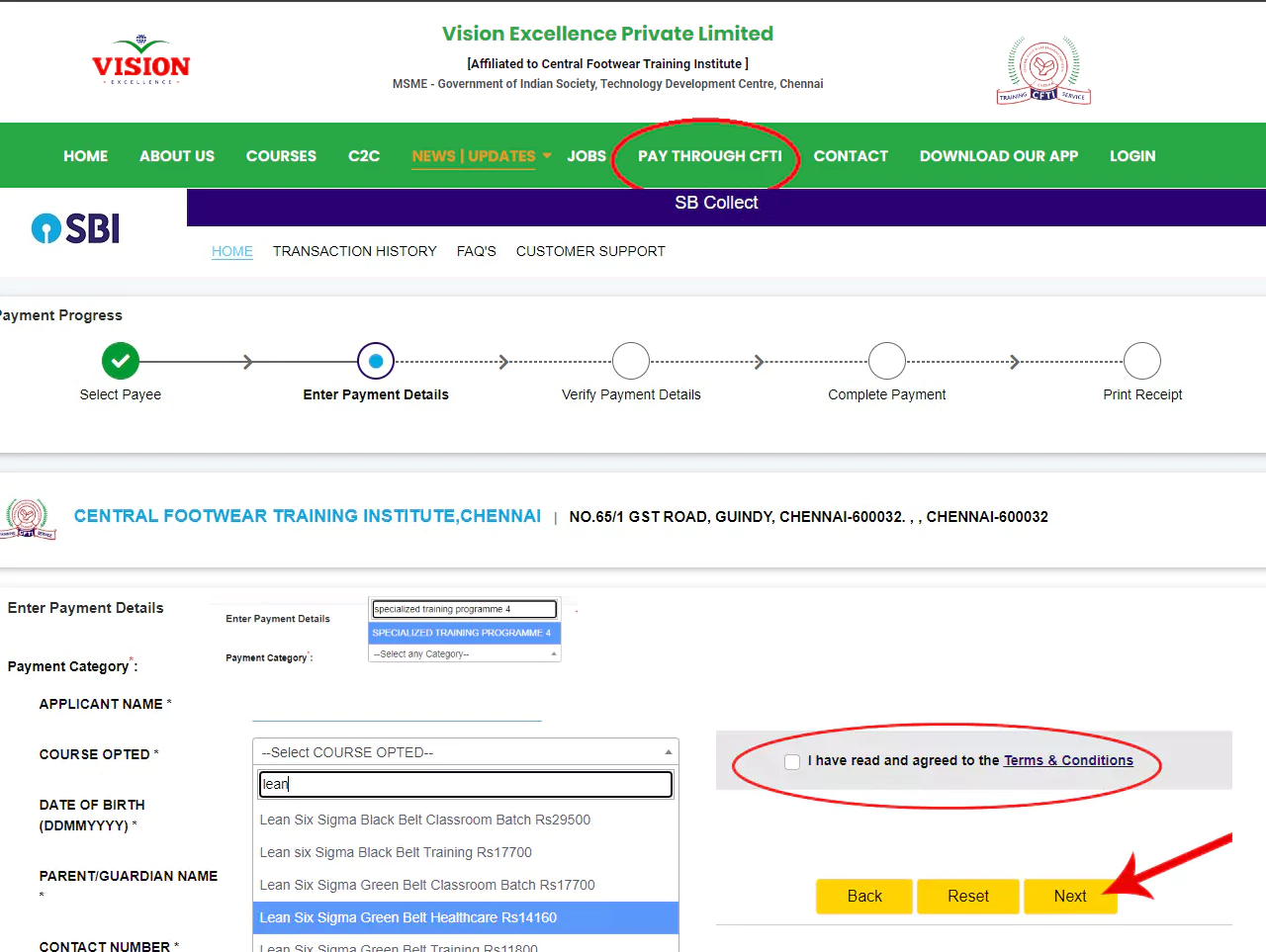
 I Have read and agreed to the Terms and Conditions
I Have read and agreed to the Terms and Conditions


